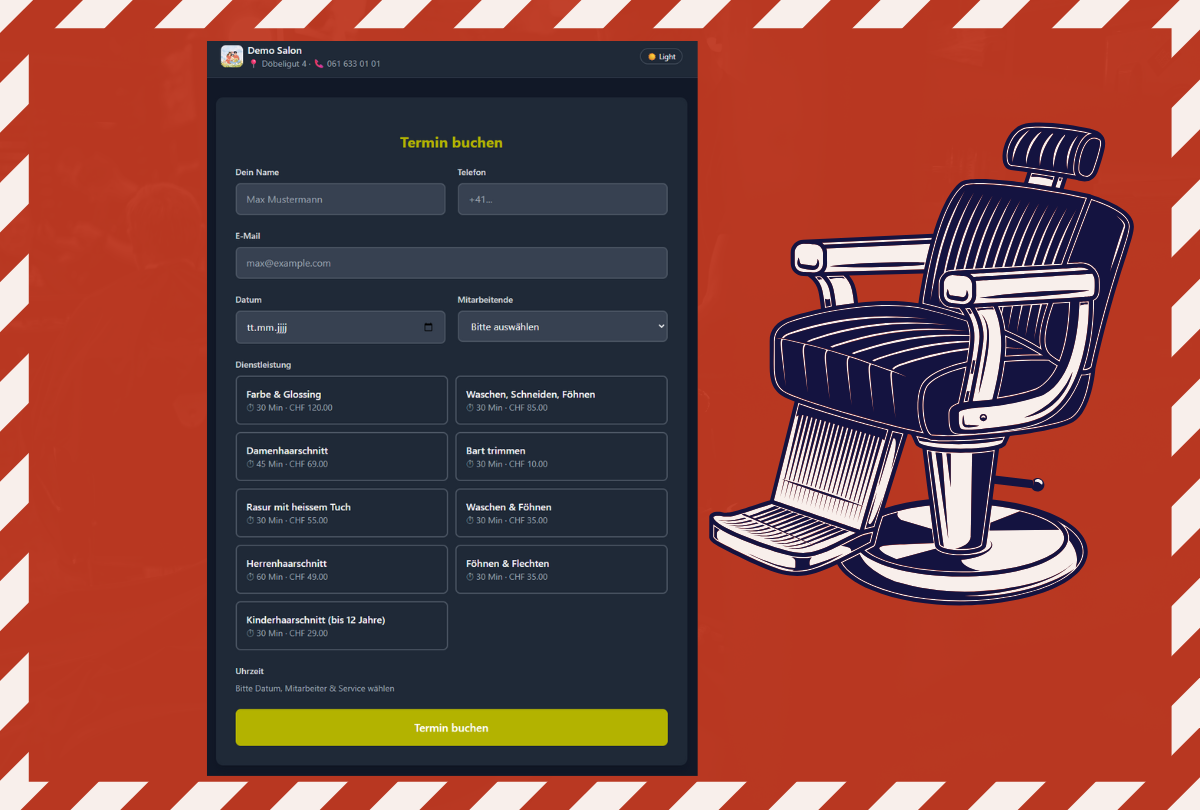Проблем и наше решење
Непојаве коштају салоне времена и новца. Многи клијенти заборављају своје термине или више немају термин у свом календару. То доводи до празних временских слотова, изгубљених прихода и додатног напора за праћење.
MySalon.ch решава овај проблем аутоматским подсетницима путем е-поште који подсећају твоје клијенте на њихове термине на време. Студије показују да аутоматски подсетници могу смањити непојаве до 40%.
Систем шаље подсетнике аутоматски на основу ваших поставки. Можете конфигурисати време пре термина и прилагодити предлошке е-поште индивидуално.
Функције
Потпуно аутоматско слање
Подсетници се аутоматски шаљу путем е-поште. Нема потребе за ручним радом – систем се брине о свему. Онлајн Резервација.
Конфигурабилна времена
Одредите када се подсетници шаљу: 24 сата, 48 сати или друго временско раздобље пре термина.
Прилагодљиви предлошци е-поште
Прилагодите предлошке е-поште да одговарају вашем брендирању. Користите резервисана места за персонализовани садржај као што су имена клијената, времена термина и услуге. CRM Систем.
Комплетна историја е-поште
Сви послати подсетници се чувају у историји е-поште. Увек можете видети који су подсетници када послати.
До 40% мање непојава
Студије показују да аутоматски подсетници значајно смањују непојаве. Ваши термини су боље искоришћени и губите мање прихода.
Поуздано слање
Систем спречава дупликате и осигурава да свака резервација прими само један подсетник дневно. Слање је поуздано путем cron посла.
Предности за твој салон
-
✓
Мање непојава: Аутоматски подсетници смањују непојаве до 40%. Ваши термини су боље искоришћени и губите мање прихода због празних временских слотова.
-
✓
Уштеда времена: Нема више потребе за ручним позивима или порукама. Систем решава све аутоматски. Штедите време и можете се фокусирати на друге задатке.
-
✓
Више прихода: Мање непојава значи више искоришћених термина и веће приходе. Подсетници помажу оптимално искористити вашу капацитет термина.
-
✓
Професионална услуга: Аутоматски подсетници показују вашим клијентима да сте професионално организовани. Клијенти цене правовремен подсетник и долазе тачније.
-
✓
Боља нега клијената: Клијенти се подсећају на време и могу боље планирати своје термине. То доводи до задовољнијих клијената и бољих оцена.
Како функционише
Подешавање аутоматских подсетника је једноставно:
- 1 Активирајте подсетнике У поставкама е-поште активирајте аутоматске подсетнике за твој салон.
- 2 Конфигуришите време Одредите колико сати пре термина подсетник треба бити послан (нпр. 24 или 48 сати).
- 3 Прилагодите предлоžак Опционално можете прилагодити предлоžак е-поште да одговара вашем брендирању. Стандардни предлошци су већ доступни и спремни за коришћење.
- 4 Пустите да се аутоматски шаље Систем шаље подсетнике аутоматски путем cron посла. Не требате ништа друго – све ради у позадини.
Аутоматски подсетници су одмах спремни за коришћење и не захтевају техничко знање. Ако имате питања, радо ћемо вам помоћи. Помоћ & Водич за Постављање.
Често постављана питања
Како функционише аутоматско слање?
Систем користи cron посao који се редовно извршава (нпр. сваки сат). Овај проверава све потврђене резервације и шаље подсетнике за термине који се налазе у конфигурисаном временском раздобљу.
Могу ли прилагодити време подсетника?
Да, можете поставити у поставкама е-поште колико сати пре термина подсетник треба бити послан. Популарне опције су 24 сата, 48 сати или 12 сати пре термина.
Шаљу ли се подсетници и за отказане термине?
Не, подсетници се шаљу само за потврђене резервације. Отказане или чекајуће резервације не примају подсетнике.
Могу ли прилагодити предлошке е-поште?
Да, можете потпуно прилагодити предлошке е-поште за подсетнике. Користите резервисана места за персонализовани садржај као што су имена клијената, времена термина, услуге и информације о салону.
Спремни за почетак?
Испробајте аутоматске подсетнике бесплатно и без обавеза.
Тестирај бесплатноКредитна картица није потребна • Трајно бесплатно до 10 резервација/месец