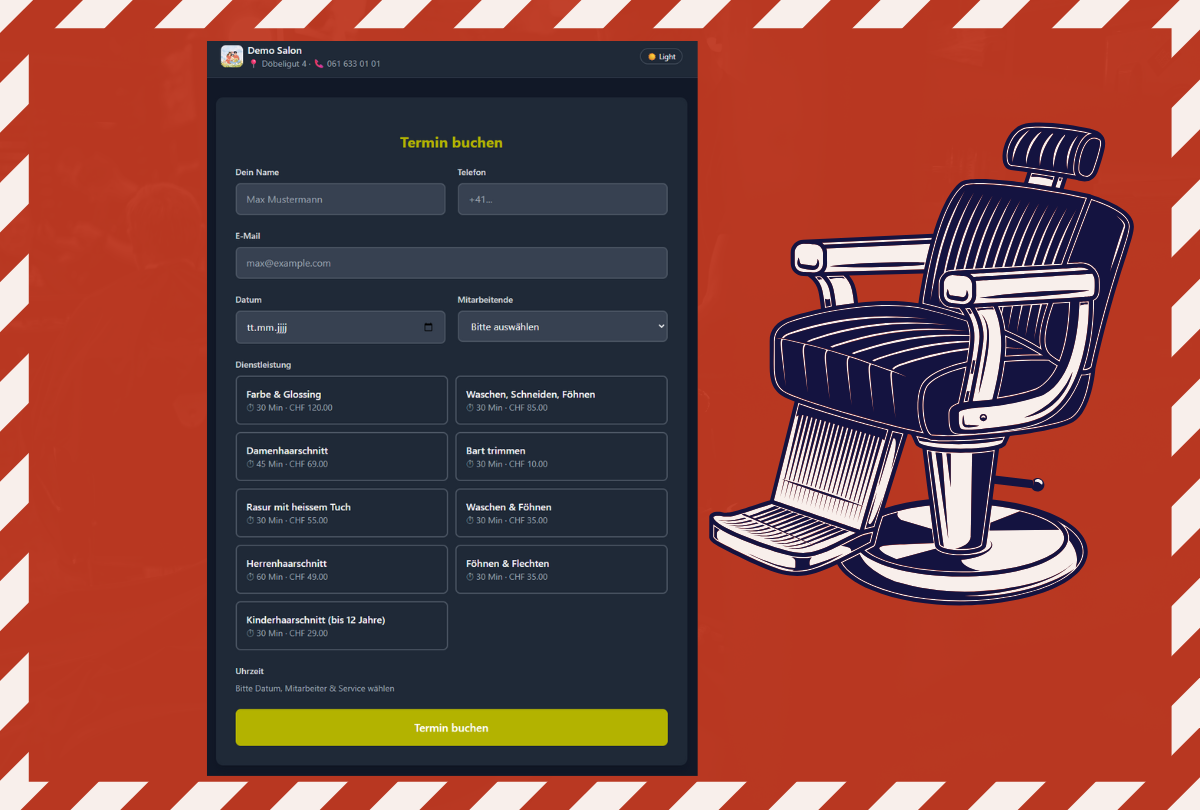The Problem and Our Solution
Customer data is often scattered and hard to find. Many salons store customer data in Excel spreadsheets, notebooks, or different systems. This leads to lost information, untraceable customer history, and difficulty in providing personalized service.
MySalon.ch solves this problem with a central CRM system that brings together all customer data, booking history, and notes in one place. Each customer is automatically created when they book an appointment, and all information is stored centrally.
You can see the complete history of each customer at a glance, add notes, and always have access to all important information for personalized service.
Features & Functions
Central Customer Data Management
Store all customer data centrally: name, email, phone number, and marketing consent. All data is accessible and editable at any time.
Complete Booking History
See all past and future appointments of each customer at a glance. Status, service, employee, and appointment times are automatically saved.
Customer Notes
Add individual notes to each customer. Reminders, preferences, or important information remain always available.
Quick Search & Filters
Find customers quickly by name, email, or phone number. Filter by last visit or status for targeted customer care.
Automatic Customer Creation
New customers are automatically created when they book an appointment. No manual entry needed – the system recognizes existing customers by email or phone number. Online Booking.
Marketing Consent
Manage your customers' marketing consent GDPR-compliant. See at a glance which customers are reachable for marketing communication.
Benefits for Your Salon
-
✓
Complete Overview: All customer data in one place. No more searching in different systems or notebooks. You always have access to all important information. Integrate Team Management.
-
✓
Personalized Service: With complete history and notes, you can serve each customer individually. Remember preferences and offer suitable services.
-
✓
Time Savings: Automatic customer creation saves time during booking. Quick search finds customers in seconds. No more manual data entry needed. Online Booking.
-
✓
Customer Loyalty: Through personalized service and complete history, you can build long-term customer relationships. Customers feel valued and come back gladly.
-
✓
GDPR Compliance: Marketing consents are managed centrally. You can always see which customers are reachable for marketing and take appropriate measures.
How It Works
The CRM system is already integrated and works automatically:
- 1 Automatic customer creation When a customer books an appointment online, a customer profile is automatically created or an existing profile is recognized.
- 2 Manage customer data In the CRM area, you can view, edit all customer data, and add notes. The booking history is automatically updated.
- 3 Search customers Use the search function to find customers quickly. Filter by various criteria for targeted customer care.
- 4 Personalized service With complete history and notes, you can serve each customer individually and build long-term relationships.
The CRM system is intuitive and requires no technical knowledge. All functions are immediately available and help you improve your customer relationships. Help & Setup Guide.
Frequently Asked Questions
Are customers created automatically?
Yes, when a customer books an appointment online, a customer profile is automatically created. The system recognizes existing customers by email or phone number and links new bookings to the existing profile.
Can I add notes to customers?
Yes, you can add individual notes to each customer. These are saved with date and author and help you retain important information for personalized service.
How can I search for customers?
You can search by name, email, or phone number in the CRM area. The system shows all matching results and you can directly access customer details.
How is marketing consent managed?
You can manage marketing consent for each customer. This information is stored GDPR-compliant and you can always see which customers are reachable for marketing communication.
Ready to Start?
Try the CRM system free and without obligation.
Try for freeNo credit card required • Permanently free up to 10 bookings/month