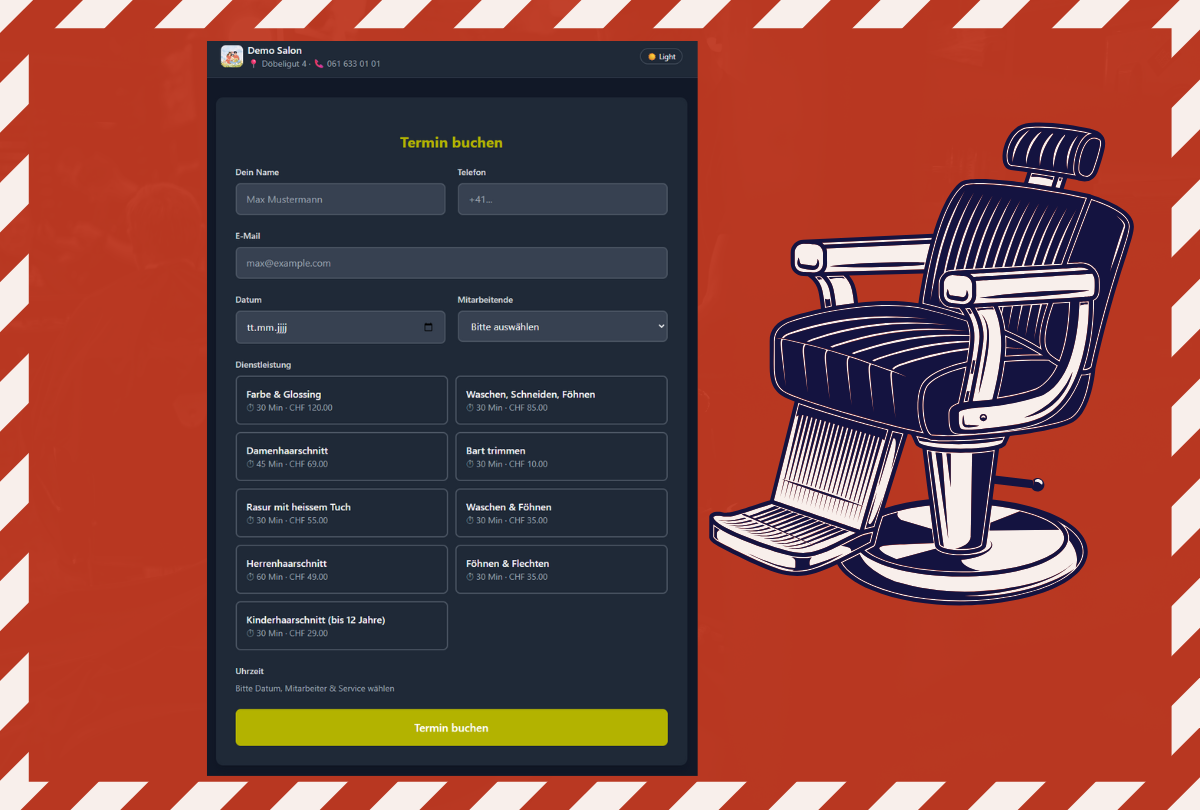The Problem and Our Solution
Phone bookings are time-consuming and error-prone. Many salons struggle with missed calls, double bookings, and no-shows. Customers today expect to be able to book appointments online – around the clock, from any device.
MySalon.ch solves this problem with a professional online appointment booking system specifically designed for salons. Your customers can book, change, or cancel appointments anytime – without you or your team having to intervene.
The system automatically displays available time slots, takes into account opening hours and breaks, and sends confirmations and reminders automatically via email or SMS.
Features & Functions
Real-Time Calendar
Your customers always see the current available appointments. Double bookings are excluded as the system updates in real-time.
Mobile-Optimized
The booking page is fully responsive and works perfectly on smartphones, tablets, and desktop computers.
Automatic Confirmations
Every booking is automatically confirmed by email. You can also optionally activate SMS confirmations.
Reminders
Automatic reminders significantly reduce no-shows. You can have reminders sent 24 or 48 hours before the appointment. Learn more about automatic reminders.
Employee Assignment
Customers can select their preferred employee. The system only shows available time slots for the selected employee.
Service Selection
Customers choose the desired service from your price list. Duration and price are automatically displayed. Learn more about service management.
Manual bookings
In addition to online bookings, you can also create bookings manually in the backend. Perfect for phone reservations or spontaneous appointments on-site.
Payment management & receipts
For every booking (online or manual), you can mark payments (cash or card) and automatically send an email receipt to the customer. The booking status is automatically set to "Completed".
Benefits for Your Salon
-
✓
More Bookings: Customers can book anytime, even outside your opening hours. Studies show that online bookings lead to 20-30% more appointments.
-
✓
Fewer No-Shows: Automatic reminders reduce no-shows by up to 40%. Customers receive timely reminders and can cancel if needed. Automatic reminders reduce no-shows.
-
✓
Time Savings: Fewer phone calls mean more time for your customers. Your team can focus on the actual work instead of appointment coordination.
-
✓
Better Utilization: The system automatically displays available time slots and helps fill gaps in the calendar. Optimize your utilization and increase revenue.
-
✓
Professional Appearance: A modern online booking page strengthens your image and shows that you keep up with the times. Customers appreciate the convenience.
How It Works
Setup takes only a few minutes. After registration, you can start immediately:
- 1 Register for free and create your salon profile with logo, address, and contact details.
- 2 Add your services with prices and duration. Create categories for a clear presentation. Service Management.
- 3 Share your booking link with your customers or integrate the booking form on your website.
- 4 Manage bookings in the dashboard. Confirm, change, or cancel appointments with a few clicks.
The system is intuitive and requires no technical knowledge. If you have questions, we're happy to help. Help & Setup Guide.
Frequently Asked Questions
Can I customize the booking page to match my design?
Yes, you can customize logo, colors, and partially the layout. The booking page automatically adapts to your branding.
Does the system work on mobile devices?
Yes, the booking page is fully responsive and works perfectly on smartphones, tablets, and desktop computers.
Can customers also cancel appointments?
Yes, customers can cancel their appointments themselves if you activate this function. You will receive a notification about each cancellation.
How does the integration work on my website?
You can simply embed the booking link on your website or use a widget. The integration is very simple and requires no programming knowledge.
Ready to Start?
Try online appointment booking free and without obligation.
Try for freeNo credit card required • Permanently free up to 10 bookings/month